CapCut vs Opus Clip (2025): Best Video Tool for Entrepreneurs & Small Businesses
CapCut vs Opus Clip compared (2025). Discover which tool is best for short-form video—CapCut for editing depth, Opus Clip for rapid repurposing. See pricing, strengths, and FAQs.
8/28/20254 min read
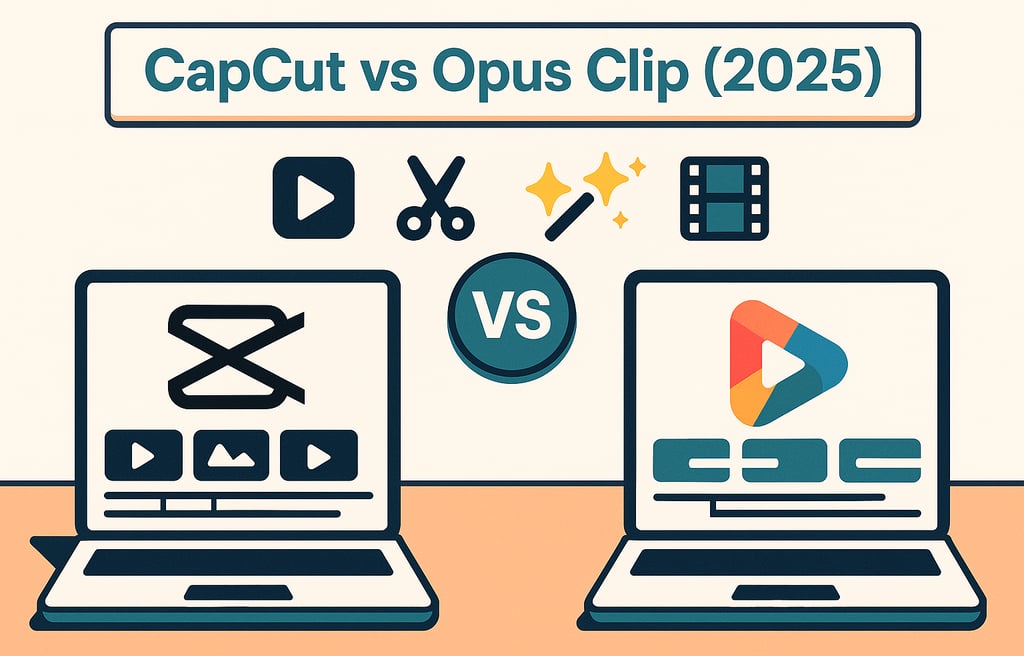
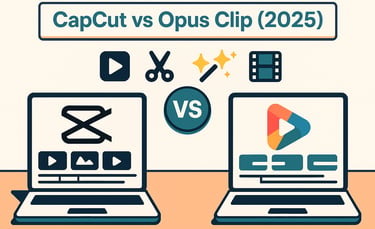
If you create content for TikTok, Instagram Reels, or YouTube Shorts, video is your growth engine. The challenge? Editing eats time, especially when you’re repurposing longer clips into short, shareable pieces. That’s where CapCut and Opus Clip stand out in 2025—they both promise to make short-form video faster, easier, and smarter.
This guide cuts through feature lists and focuses on what actually matters for lean teams and solo entrepreneurs: speed-to-publish, ease of use, AI assistance, and output quality. Along the way, we’ll connect the dots with related workflows—if email is your main channel, you may also find Best AI Email Marketing Tools for 2025 useful; if captions and hashtags are your pain point, Best AI Writing Tools for Entrepreneurs (2025) covers that. If you want a practical workflow after you pick a tool, see Repurpose a 30-Minute Video into 8 Shorts in 45 Minutes (CapCut + Opus) and Best AI Social Tools for Etsy Shops (2025).
Quick Verdict (TL;DR)
Choose CapCut if you want an all-in-one editor that covers recording, cutting, effects, and platform-native templates. It’s especially strong for TikTok and Instagram Reels, with AI tools (auto-captions, background remover, filters) built right in. Great for creators who need flexibility in editing.
Choose Opus Clip if your main job is repurposing longer videos into clips. It shines when you want to take a webinar, product demo, or podcast and instantly generate 5–10 short, captioned clips optimized for vertical platforms. It’s about batching and speed more than fine-grained editing.
Bottom line: CapCut = editing depth and creative polish. Opus Clip = rapid repurposing and batching. Some businesses even use both: Opus Clip to slice, CapCut to refine.
What’s Changed in 2025 (Practical Impacts)
CapCut has leaned harder into AI-driven editing. Auto-captions are now more accurate across multiple languages, and the new “Smart Cut” feature trims filler words and pauses automatically. Export presets for TikTok, IG Reels, and Shorts are smoother—no fiddling with aspect ratios.
Opus Clip doubled down on AI virality scoring. Each clip gets a score based on hook strength, retention curve, and trending styles. It’s not perfect, but it helps you pick the 2–3 clips most worth publishing. Batch processing is faster, and integrations with YouTube and Zoom mean you can pull in recordings directly.
Both tools added lightweight collaboration features (shared folders, comments) to support small teams.
If you’re also juggling email or writing content, these upgrades feel similar to other categories we’ve covered—AI doesn’t replace you, but it trims the grunt work so you publish faster.
CapCut vs Opus Clip: Quick Snapshot
Deep Dive: Where Each Tool Wins
CapCut — all-in-one editor for short-form
CapCut is best if you want to create and polish videos inside one tool.
Strengths
Creative control. Trim, merge, add transitions, overlays, filters, and music.
AI helpers. Auto-captions, filler-word removal, background remover, and trending template suggestions.
Platform-native polish. TikTok and Instagram presets make exports seamless.
Workflow fit. Ideal when you’re recording raw clips and need editing depth before posting.
If social is central to your brand, pair CapCut with scheduling tools like Later or Buffer (see Best AI Social Tools for Etsy Shops).
Opus Clip — rapid repurposing from long-form
Opus Clip is built for turning long videos into multiple shorts.
Strengths
Batch slicing. Drop in a 30–60 minute video, get 5–10 captioned shorts.
Virality scoring. Helps you pick the clips most worth posting.
Auto-subtitles. Saves hours of manual captioning.
Integrations. Pull directly from YouTube or Zoom.
Workflow fit. Best when your bottleneck is editing volume, not polish.
The approach is similar to Omnisend in our Klaviyo vs Omnisend (2025) review: speed over granularity.
The Blend
Many teams use both:
Opus Clip to slice long content into 8 shorts.
CapCut to refine the best clips with overlays, transitions, and music.
Later or Metricool to schedule, tag UTMs, and measure saves and clicks.
This combo trims production time by 60–70% while still giving polished, platform-native output.
Pricing & Scalability
CapCut
Free plan covers editing, captions, effects, and unlimited exports.
Pro (~$7–12/month) unlocks advanced effects, HD export without watermark, and more cloud storage.
Best for solo creators who need editing depth without high cost.
Opus Clip
Free trial with limited minutes.
Paid tiers (~$9–29/month) scale by hours processed; include virality scoring and captions.
Best for repurposing-heavy workflows (webinars, product demos, podcasts).
Tip: Start with CapCut free plus Opus trial. Upgrade only when editing bottlenecks appear.
Decision Checklist
Choose CapCut if you:
Record raw clips and need creative polish.
Want AI helpers for captions and quick trims.
Care about platform-native presets and effects.
Choose Opus Clip if you:
Produce long-form content and want to slice it quickly.
Need 5–10 shorts from a single session.
Value batching and speed over fine editing.
Many entrepreneurs eventually use both: Opus Clip for speed, CapCut for polish.
FAQs: CapCut vs Opus Clip (2025)
Which is better for beginners: CapCut or Opus Clip?
CapCut—record, edit, and export in one place with templates and AI captions. Opus Clip is best if you already have long videos to auto-slice into shorts.
Can I use both tools together?
Yes. Use Opus Clip to generate shorts, then refine the top clips in CapCut.
Is CapCut really free?
Yes. The free plan is strong. Pro removes watermarks and adds advanced effects.
How does Opus Clip pricing work?
Plans scale by minutes/hours processed. Paid tiers include virality scoring, captions, and batch exports.
Which tool is faster for daily posting?
Opus Clip is faster for repurposing long videos; CapCut is better for creating new polished clips.
If short-form video is central to your growth, CapCut and Opus Clip should be the first two tools you test. For broader social workflows, you can also check our guide on Best AI Social Tools for Etsy Shops (2025). If you’re focused on email, MailerLite vs ConvertKit (2025) compares two leaner publishing platforms, while Best AI Writing Tools for Entrepreneurs (2025) explores caption and content helpers that pair well with video.
