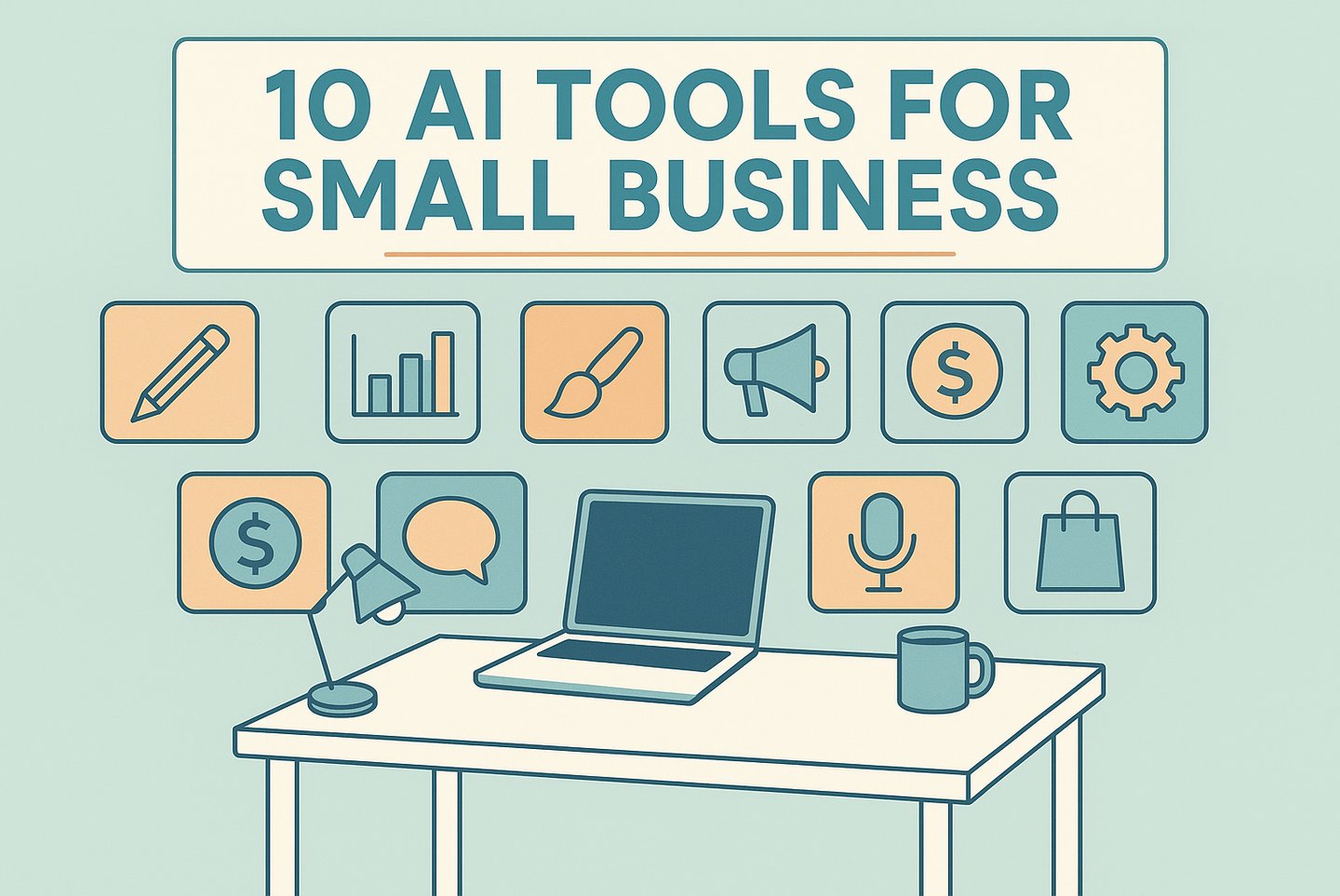
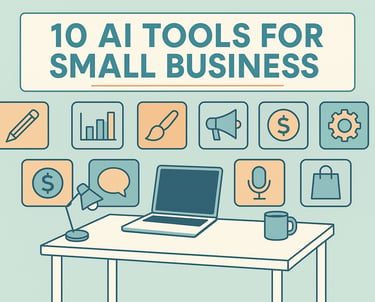
10 Best AI Tools for Small Businesses in 2025 (Ultimate Guide)
Introduction
In 2025, running a small business means more than just offering great products or services — it’s about operating efficiently, staying visible online, and engaging customers consistently. Artificial Intelligence (AI) has moved from being a niche technology to an essential part of day-to-day business operations.
The challenge for many business owners is choosing the right tools. Every month, new AI-powered platforms launch, each promising to save time, boost sales, or improve productivity. But not all deliver the same results — and choosing the wrong tool can cost money and waste valuable time.
In this guide, you’ll find the top 10 AI tools every small business should consider in 2025. These tools were selected for their ease of use, affordability, and proven ability to make small businesses more efficient. They cover everything from content creation and social media marketing to customer service and accounting automation.
If you want to streamline workflows, create better content, and grow your business without hiring extra staff, these AI tools are worth your attention.
If you’re choosing where to start, begin with Best AI Writing Tools for Entrepreneurs (2025) for content, AI Tools for Social Media Marketing for distribution, and Hootsuite vs Buffer (2025) if scheduling is the bottleneck.
1) Jasper — Best for AI Writing (Long-Form, SEO, Brand Voice)
What Jasper Does Well
Jasper is built for high-quality, on-brand long-form content. It can draft blog posts, landing pages, emails, and product copy while maintaining a consistent tone across your site and campaigns. For small businesses, that means professional-grade content without hiring a full content team.
Standout Features
Brand voice training: Feed examples of your copy; Jasper mirrors tone and vocabulary.
Long-form workflows: Outline → section drafts → expansions → meta tags in one flow.
SEO support: Works smoothly with popular SEO tools/workflows, so you can write with search intent in mind.
Templates library: Ready-made prompts for blog posts, ads, product pages, emails, FAQs, and more.
Collaboration: Roles, comments, and content organization for teams.
Best For
Founders and marketers who publish blog articles and landing pages regularly.
Brands that care about tone consistency across channels.
Sites pursuing organic search traffic with long-form content.
Results You Can Expect
Faster content production (drafts in minutes, not hours).
More consistent messaging across pages and campaigns.
Better SEO performance thanks to structured outlines and optimized headings.
Quick Setup Tips
Create 2–3 “voice samples” (About page, a recent blog post, a promo email) and train Jasper on them.
Build a reusable outline template (H2/H3 structure + FAQs) for your core blog format.
Pair with your SEO checklist (target keyword, search intent, internal links, meta title/description).
Read next: Best AI Writing Tools for Entrepreneurs (deep dive, full comparison)
Also helpful: Jasper vs Copy.ai – Which is Best?
2) Copy.ai — Quick & Creative Text Generation (Social, Ads, Emails)
What Copy.ai Does Well
Copy.ai shines for short-form, high-volume marketing copy. Think social captions, hooks, ad headlines, product blurbs, and email subject lines. If you need many creative variations quickly for A/B tests or social calendars, this is a great fit.
Standout Features
Idea generation at scale: Dozens of angles, slogans, and caption options in seconds.
Short-form templates: Ads, social captions, product descriptions, email intros, headlines.
Beginner-friendly: Minimal setup, straightforward UI, and fast outputs.
Great for brainstorming: Use it to explore tones (playful, professional, punchy) before finalizing.
Best For
Solo founders and small teams producing daily social content.
Marketers who need ad and email variants for testing.
Shops and SaaS needing quick product copy for landing pages.
Results You Can Expect
Faster campaign production (multiple angles in minutes).
Increased engagement through testing many variations.
Less writer’s block when planning weekly social content.
Quick Setup Tips
Create a “brand notes” doc with your audience, value props, and tone guidelines; paste it into prompts.
Generate 10–20 caption/headline variants per post or ad; shortlist the top 3 and test.
Save your winning prompts in a prompt library for repeatable results.
Read next: Jasper vs Copy.ai – Which is Best? (features, use cases, decisions)
Also helpful: Best AI Writing Tools for Entrepreneurs
3) Writesonic — Budget-Friendly AI Writer (SEO, Blogs, Multi-Format)
What Writesonic Does Well
Writesonic is the cost-effective all-rounder of AI writing. It delivers a good balance between affordability and features, making it a strong pick for startups and small businesses that want SEO-ready blog posts, product descriptions, and ad copy without breaking the bank.
Standout Features
SEO-optimized editor: Plan, write, and optimize content in one place.
AI blog writer: Auto-generate entire articles from headlines or keywords.
Surfer SEO integration: Aligns your posts with search intent.
Multi-format content: Blogs, ads, landing pages, and even AI images.
Custom tone & language settings: Over 25 languages for global reach.
Best For
Businesses focusing on organic traffic and blog automation.
Founders on a tight marketing budget.
Teams needing multi-format flexibility from a single tool.
Results You Can Expect
Lower cost per piece of content compared to premium AI tools.
More consistent publishing schedule thanks to faster drafting.
Better search rankings with built-in optimization workflows.
Quick Setup Tips
Start with their SEO-optimized blog template to target one keyword per post.
Use Surfer SEO integration for content scoring.
Repurpose blog intros and conclusions into social media posts.
Read next: Best AI Writing Tools for Entrepreneurs (full list, pros/cons)
4) Canva Magic Studio — AI for Visual Content (Design, Marketing Assets)
What Canva Magic Studio Does Well
Canva’s Magic Studio is a powerhouse for small businesses that need consistent, professional visuals fast. It combines design templates with AI-powered tools for image generation, background removal, instant resizing, and short-form video creation.
Standout Features
AI image generation & editing: Turn text prompts into branded visuals.
Magic Resize: Instantly adapt one design to multiple formats (Instagram post → Story → LinkedIn banner).
Brand Kit: Save logos, colors, and fonts for consistent design.
Video tools: Create short promo videos with AI scene suggestions.
Template library: 250,000+ free templates for ads, social media, presentations, and more.
Best For
Owners managing their own social media marketing.
Businesses without an in-house designer.
Teams wanting brand consistency across visuals and platforms.
Results You Can Expect
Faster turnaround on campaigns and posts.
Higher engagement from professional-looking creatives.
Less reliance on freelance design help.
Quick Setup Tips
Upload your brand assets into the Brand Kit before creating content.
Use Magic Resize to save hours repurposing designs.
Batch create a month’s worth of social graphics in one sitting.
Read next: AI Tools for Social Media Marketing (more design & scheduling tools)
5) Lately.ai — Social Media Automation (Content Repurposing)
What Lately.ai Does Well
Lately.ai is built for turning long-form content into dozens of short, shareable social posts — all while keeping your tone and brand voice consistent. It uses AI to scan existing content like blog posts, videos, or podcasts and rewrite them into high-engagement captions, headlines, and snippets.
Standout Features
AI content repurposing: Transforms blogs, videos, and audio into social-ready posts.
Brand voice training: Learns your style for consistent messaging.
Multi-platform scheduling: Post directly to LinkedIn, Instagram, Facebook, and more.
Engagement optimization: Prioritizes posts based on past performance data.
Team collaboration: Assign, edit, and approve content in one dashboard.
Best For
Businesses producing regular blogs, videos, or podcasts.
Social media managers needing consistent posting without daily writing.
Teams that want to maximize every piece of content.
Results You Can Expect
Significant reduction in manual post creation time.
Higher social engagement from AI-optimized captions.
More ROI from each piece of long-form content.
Quick Setup Tips
Upload your best-performing long-form content first to maximize reach.
Review and lightly edit captions to ensure human touch.
Use analytics to spot the best times for posting.
If you’re deciding between full-stack schedulers and lean publishing tools, see Hootsuite vs Buffer (2025) — it shows when enterprise features pay off and when simple, per-channel pricing wins.
6) Intercom — AI-Powered Customer Support (Chatbots & Live Chat)
What Intercom Does Well
Intercom combines AI chat automation with human support to provide fast, consistent customer service. Its AI bot can handle FAQs instantly, collect leads, and route complex queries to the right team member.
Standout Features
Resolution Bot: AI answers common questions automatically.
Human handoff: Smoothly transfers conversations to live agents.
CRM integrations: Works with HubSpot, Salesforce, and more.
Multi-channel support: Chat, email, and social DMs in one inbox.
Behavior-triggered messages: Engage customers at the right moment.
Best For
SaaS companies, eCommerce stores, and service-based businesses.
Teams wanting fewer repetitive support tickets.
Businesses needing both AI automation and human touch.
Results You Can Expect
Faster response times and improved customer satisfaction.
Lower support costs from AI handling common issues.
Increased lead conversions through proactive chat engagement.
Quick Setup Tips
Build a knowledge base for AI to pull answers from.
Set up automated triggers for cart abandonment or key actions.
Monitor AI chat logs to refine responses over time.
Read next: How to Use AI for Customer Support
Tidio — Affordable AI Chatbot Solution (Entry-Level Support)
What Tidio Does Well
Tidio is a budget-friendly AI chatbot and live chat platform designed for small businesses. It allows you to answer customer questions instantly, collect leads, and provide multilingual support — all without the need for coding.
Standout Features
Lyro AI chatbot: Handles common customer inquiries automatically.
Multilingual support: Serve customers in multiple languages.
Shopify, WordPress & Wix integration: Works with most small business websites.
Email & Messenger integration: Manage multiple channels from one dashboard.
Customizable widget: Match your brand style.
Best For
E-commerce stores needing affordable customer support.
Startups wanting to automate FAQs without complex setup.
Businesses serving international customers.
Results You Can Expect
Shorter response times and happier customers.
Reduced workload for your support team.
More leads captured via 24/7 availability.
Quick Setup Tips
Create predefined responses for common questions.
Set up triggers for cart abandonment reminders.
Use the chatbot analytics to refine messaging.
Read next: How to Use AI for Customer Support
QuickBooks Online — AI for Bookkeeping & Accounting
What QuickBooks Does Well
QuickBooks Online automates your small business accounting with AI. It categorizes transactions, forecasts cash flow, and even sends payment reminders — saving you hours each month.
Standout Features
Automated expense categorization and invoice generation.
Cash flow forecasting to prevent budget surprises.
Tax-ready reports for end-of-year filing.
Bank integration for real-time data syncing.
Mobile app for on-the-go bookkeeping.
Best For
Small business owners wanting hands-off bookkeeping.
Businesses needing accurate, real-time financial reports.
Teams managing multiple clients or accounts.
Results You Can Expect
Reduced human error in accounting.
More visibility into business cash flow.
Less time spent on repetitive finance tasks.
Quick Setup Tips
Connect your bank accounts immediately.
Set up recurring invoices for regular clients.
Use the AI insights to adjust business budgets.
Read next: Affordable AI Bookkeeping Software
Xero — Cloud Accounting with AI Insights
What Xero Does Well
Xero offers an easy-to-use, cloud-based accounting platform with AI features like payment reminders, cash flow forecasting, and automated reconciliations.
Standout Features
Real-time financial dashboard for quick insights.
Automated payment reminders to get paid faster.
Bank reconciliation with AI error detection.
Integrates with 1,000+ apps like Shopify and Stripe.
Multi-user access for small business teams.
Best For
Teams managing multiple revenue streams.
Businesses needing customizable reports.
Small businesses wanting seamless integrations.
Results You Can Expect
Improved payment collection rates.
Fewer accounting mistakes.
Faster month-end closing.
Quick Setup Tips
Connect your online payment gateways.
Set up automated invoice reminders.
Use the mobile app for real-time updates.
Read next: Affordable AI Bookkeeping Software
10) Notion AI — All-in-One Workspace with AI Assistance
What Notion AI Does Well
Notion AI blends project management, note-taking, and document creation in a single platform — now with built-in AI to help you write, brainstorm, and organize faster.
Standout Features
AI writing assistant for drafting and summarizing content.
Integrated task & project management tools.
Database views for organizing complex information.
Real-time collaboration for teams.
Customizable templates for any workflow.
Best For
Solo entrepreneurs and small teams.
Businesses needing all-in-one workspace tools.
Content creators looking for fast drafting.
Results You Can Expect
More organized workflows.
Faster content creation.
Less tool-switching for your team.
Quick Setup Tips
Start with Notion’s AI writing templates.
Create a team workspace for shared projects.
Use databases for content calendars and client lists.
Read next: Best AI Writing Tools for Entrepreneurs
How to Choose the Right AI Tool for Your Small Business in 2025
The explosion of AI technology in recent years has made it easier than ever for small businesses to access tools that were once reserved for enterprise budgets. But with so many options available, it’s important to approach your decision strategically.
1. Identify your core challenge.
Before you even start browsing tools, be clear about your main goal. Are you struggling to keep up with content creation? Do you want to automate customer support? Are you looking to improve financial accuracy or streamline marketing campaigns? Having a defined objective will help you focus only on tools that solve your most pressing problems.
2. Test before committing.
Most reputable AI platforms now offer free trials or free plans. Use these to explore features, see how intuitive the interface feels, and determine if the tool integrates well with your current workflow. This “try before you buy” approach prevents you from wasting time and money.
3. Check for integrations.
A great AI tool should work seamlessly with your existing software stack — whether that’s Shopify, WordPress, Google Workspace, or a CRM. Integrations save you from manual data entry, reduce errors, and make automation much more powerful.
4. Plan for scalability.
Even if you’re a solo entrepreneur today, your business needs might grow in the next 6–12 months. Choose AI tools that can scale with you — adding more features, user seats, or automation options as your operations expand.
5. Look at support and community.
Reliable customer support and a strong user community can be game-changers. Tools that invest in documentation, tutorials, and responsive help teams will save you frustration in the long run.
FAQ: AI Tools for Small Businesses (2025)
1) What AI categories should a small business start with?
Content creation, social media, customer support, and bookkeeping/finance. Pick the one that saves you the most time immediately.
2) How do I choose the right AI tool without wasting weeks testing?
Define one concrete job (e.g., “publish one blog per week” or “cut support response time in half”), shortlist two tools that integrate with your stack, and run a 48-hour trial doing the real task. Keep the winner that reduces time-to-result.
3) Are free plans enough to get value?
Often yes for trials and light use. As you scale, paid tiers unlock automations, collaboration, analytics, or higher limits that meaningfully move results.
4) How long until I see results from AI tools?
Time savings show up in week one. SEO and revenue gains compound over several weeks as you publish consistently and optimize.
5) Do I need technical skills to implement this?
No. The tools recommended here are no-code with templates and guided setup. Basic familiarity with your site, email, and analytics is enough.
6) Will AI replace my team?
AI handles drafting, repurposing, tagging, and simple support. Humans still do strategy, brand voice, and judgment. The best outcomes blend both.
7) How do I keep AI content on-brand and high quality?
Provide style guidelines and examples, use AI for outlines/first drafts, then fact-check and edit. Add unique insights, data, and internal links.
8) What about privacy and compliance?
Choose vendors with clear data practices, encryption, and access controls. Avoid pasting sensitive data into prompts, and use role-based permissions.
9) How many tools should I adopt at once?
Start with one per category you truly need (often 2–3 total). Add more only when the bottleneck moves to a new area.
10) How should I budget for AI software?
Model 3–6 months of growth. Compare pricing by contacts, seats, or usage. Consider the total cost of ownership (add-ons, integrations, team time saved).
11) How do I measure ROI?
Track time saved, content published, rankings/traffic, lead volume, conversion rate, and revenue per send/campaign. Review weekly and double-down on what works.
12) Can I switch tools later without breaking everything?
Yes. Map data (tags/segments), export/import content and contacts, recreate core automations, authenticate your domain, and warm the new sender gradually.
13) What’s the fastest way to get started this week?
Pick one tool, ship one real asset (post, campaign, automation), and measure. Improve based on results, not hypotheticals.
14) Any SEO best practices for AI-assisted content?
Target clear search intent, structure with H2/H3s, interlink related articles, add original examples/data, optimize titles/metas, and update pages regularly.
Final Thoughts
The right AI tool is more than just a convenience — it’s a competitive advantage. When used effectively, AI can cut hours of manual work each week, improve decision-making with data-driven insights, and allow you to focus on growth instead of repetitive tasks.
In 2025, small businesses that embrace AI will have a noticeable edge over those that don’t. Whether you start with a single writing assistant like Jasper, an all-in-one platform like Notion AI, or bookkeeping automation with QuickBooks, the key is to start experimenting and find what works for your unique workflow.
If you’re focused on content, start with Best AI Writing Tools for Entrepreneurs and our Jasper vs Copy.ai breakdown. Planning a social push? Read AI Tools for Social Media Marketing and, if you’re weighing platforms, Hootsuite vs Buffer (2025). For customer support automation, How to Use AI for Customer Support expands on tools like Intercom and Tidio with practical setup tips. And if finances are the bottleneck, Affordable AI Bookkeeping Software walks through QuickBooks and Xero in more detail, showing how to set them up for small business workflows.
Disclosure: Some links on this site may be affiliate links. If you purchase through them, we may earn a small commission at no extra cost to you. This helps us keep producing high-quality, free content. We only recommend tools we believe provide genuine value.
