MailerLite vs ConvertKit (2025): Which is Best for Entrepreneurs and Small Businesses?
MailerLite vs ConvertKit in 2025: compare AI writing help, automations, segmentation, deliverability, and pricing to choose the best email tool for your business.
8/17/20259 min read
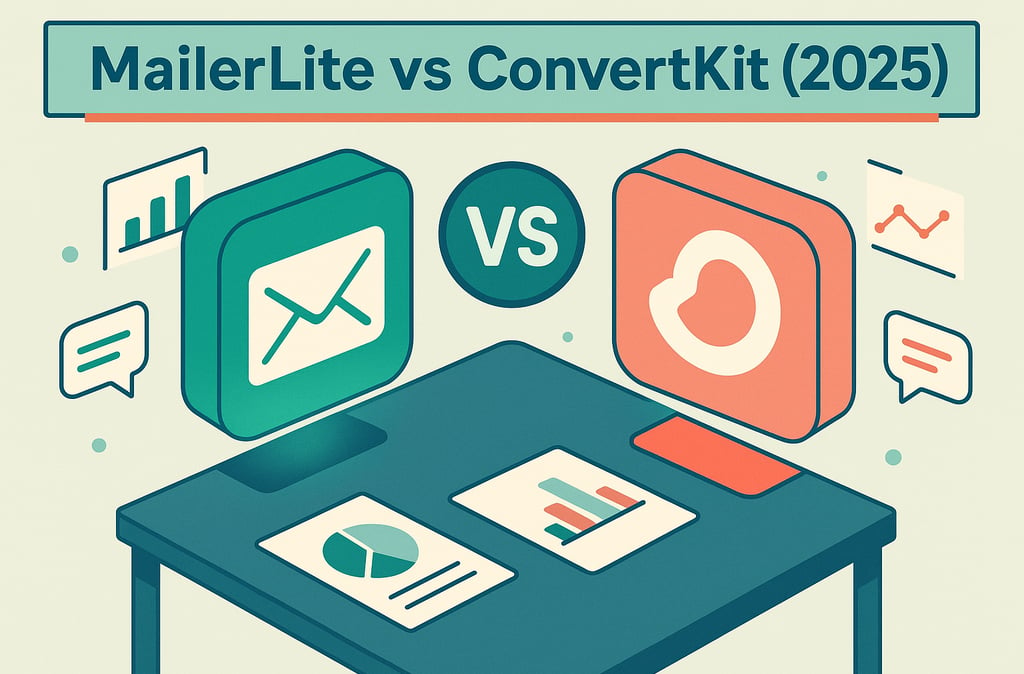
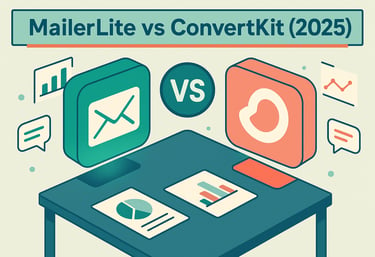
Choosing the right email platform determines how fast you can move from idea → opt-in → welcome flow → revenue. In 2025 most founders narrow the choice to MailerLite or ConvertKit. Both offer AI assistance, automations, and solid deliverability—but they’re optimized for different growth motions. This comparison focuses on what actually moves the needle: writing help, automation depth, segmentation/personalization, built-in selling, pages/forms, reporting/deliverability, and how pricing scales as your list grows.
For ecommerce-heavy journeys, compare Klaviyo vs Omnisend (2025), and map your wider toolset in Best AI Tools for Small Businesses in 2025.
TL;DR (Quick Verdict)
Pick MailerLite if you want the fastest path to publish: clean editor, on-page AI suggestions for subject lines and copy, strong landing pages/forms, and visual automations that cover ~80% of use cases without fuss.
Pick ConvertKit if you’re a creator (newsletters, courses, coaching, digital products) and need behavior-based targeting with tags/segments plus native checkout/commerce to sell directly from email.
Who Each Tool Fits Best
MailerLite — Best all-rounder for SMBs & newsletters
Perfect for service businesses, agencies, local companies, and solo founders who want to launch a lead magnet, welcome sequence, and weekly newsletter quickly—without enterprise complexity. For drafting newsletters and sequences faster, see: Best AI Writing Tools for Entrepreneurs.
ConvertKit — Best for creators & digital products
Built around tags and events (clicked, purchased, showed interest). AI helps draft messages, but the real power is delivering different messages to precise micro-segments. Native commerce/checkout removes friction when selling PDFs, mini-courses, or coaching. If you’re choosing a writing assistant for launch emails and sequences, compare options in: Best AI Writing Tools for Entrepreneurs.
Pricing Snapshot (High Level)
MailerLite: generous free tier for small lists; paid plans scale by subscribers. Often the lowest cost curve when you’re starting out.
ConvertKit: free tier for small lists; paid plans unlock advanced automations, scoring, and commerce. Tends to pay for itself when you’re actively selling via email.
Pro tip: Model 3–6 months of list growth so you don’t have to switch platforms immediately after launching.
1) Writing & AI Assist (quality + speed)
MailerLite
AI suggestions for subject lines and body copy directly in the editor make it easy to ship campaigns in minutes. Combine 2–3 AI subject variations with an A/B on send time and a clear mid-email CTA. For solo founders, this turns the blank page into publish-ready drafts while keeping tone consistent.
ConvertKit
Offers AI help in broadcasts and sequences, but its value skews toward who gets which message—not writing long drafts for you. You win when you already work systematically with tags (e.g., “clicked pricing but didn’t buy”) and want quick copy variations tailored to each micro-segment.
Bottom line:
If you want hands-on AI writing help at compose time, choose MailerLite.
If you want to target different messages to different behaviors, choose ConvertKit.
2) Automations (depth vs. time-to-live)
MailerLite
Visual workflows for welcome, nurture, re-engagement and more. You get 80% of the impact quickly: drag-and-drop logic, clear branching, and practical recipes. Ideal when the goal is to go live today with a 3-email welcome (value → story → soft offer), then layer in simple promos weekly.
ConvertKit
Event-driven automation shines for creator funnels: trigger on tag added, link clicked, product purchased; route subscribers into different sequences by interest/intent. It takes a bit longer to set up but delivers precise control for launches and evergreen product journeys.
Bottom line:
Need speed and simplicity that already performs? MailerLite.
Need fine-grained, behavior-based flows around products/launches? ConvertKit.
3) Segmentation & Personalization (who gets what, when)
MailerLite
Uses groups, segments, and fields to target by behavior (opened, clicked), signup source, or profile data.
Personalization tokens (name, company, custom fields) are straightforward; conditional blocks let you swap sections for different audience slices without duplicating the whole email.
Great for newsletter + light targeting (e.g., “booked a call,” “downloaded guide,” “interested in service A”).
ConvertKit
Built around tags, link triggers, and events (purchased, attended, clicked).
Segments update in real time; rules fire instantly (e.g., clicked a pricing link ⇒ move to warm segment ⇒ send 2-email follow-up).
Excels at creator funnels: interests, product intent, and engagement tiers drive entirely different sequences.
Bottom line:
Need simple, reliable targeting for newsletters and service offers? MailerLite is enough.
Need micro-segmentation that adapts to link clicks and purchase behavior? ConvertKit wins.
Related reads: For faster sequence drafting, see: Best AI Writing Tools for Entrepreneurs.
4) Forms, Landing Pages & Lead Gen (capture rate matters)
MailerLite
Strong landing page and form builder with modern templates, countdowns, and embeddable forms.
Easy to spin up lead magnets (checklists, ebooks) and connect directly to a 3-email welcome.
Built-in A/B testing for headlines and opt-in copy helps you improve conversion early.
ConvertKit
Forms and landing pages designed specifically for creators (clean layouts, fast load).
Link triggers let you tag subscribers based on what they click inside the first email—great for instant interest mapping.
Works well when your lead magnet is the first step into a product funnel (course, coaching, downloads).
Bottom line:
If you want to ship high-converting pages today with minimal tooling, MailerLite is the quickest path.
If your capture page feeds directly into a tag-driven sales sequence, ConvertKit keeps the handoff tight.
Related reads: To repurpose your best email content across socials, see: AI Tools for Social Media Marketing (2025 Guide).
5) Built-In Selling & Monetization (where money changes hands)
MailerLite
Focuses on email + pages; selling typically runs through external checkout (course platforms, Stripe via your site, or store integrations).
Perfect if your revenue happens in a CRM, booking tool, or storefront and email’s job is nurture + push to checkout.
ConvertKit
Native commerce (tips, one-time products, subscriptions) plus simple checkout pages.
Tag buyers automatically, trigger post-purchase upsells, and exclude recent buyers from promos.
Ideal when your business model is newsletter + digital products/coaching and you want to reduce tool sprawl.
Bottom line:
If you already sell elsewhere and just need email to drive traffic, MailerLite is lean and effective.
If you want checkout inside your email stack with behavior-based upsells, ConvertKit pays for itself quicker.
Related reads: For a broader stack that supports creation → promotion → revenue, see the main article: 10 Best AI Tools for Small Businesses in 2025.
6) Deliverability, Compliance & List Health (the unsexy edge)
MailerLite
Clear guidance for SPF, DKIM, DMARC; warm-up recommendations and double opt-in options.
Built-in tools for list hygiene (inactive filters, bounce handling) and send-time tests to eke out extra opens.
ConvertKit
Strong deliverability track record with good defaults for authentication, link tracking, and permission management.
Tag-level pruning and engagement filters make it easy to mail only the people who are still responding—protecting your sender reputation.
Best practices (both):
Authenticate your domain (SPF/DKIM/DMARC), use a welcome to train inbox placement, prune inactives monthly, and avoid sudden send-volume spikes.
Keep UTMs + revenue tracking consistent so you can prove what’s working and stop what isn’t.
Related reads: If you’re still weighing platforms beyond these two, the email section inside 10 Best AI Tools for Small Businesses in 2025 summarizes the field.
7) Templates, Design & Production Speed
MailerLite
Modern drag-and-drop editor with a solid template library, brand colors/fonts, saved blocks, and RSS-to-email.
AI in the editor speeds subject lines and on-page copy tweaks; built-in A/B for subject and content.
Great when you want to ship polished newsletters fast without a designer.
ConvertKit
Clean, text-forward templates designed for readability and deliverability; fewer “fancy” layouts by design.
Snippets, link-triggers, and content reuse help you produce lots of targeted variants quickly.
Best when your brand is editorial/creator-led and you care more about message clarity than heavy visuals.
Bottom line:
Want handsome, fast newsletters with on-page AI help? MailerLite.
Want minimalist, high-clarity emails and reusable building blocks for segments? ConvertKit.
Related help for visuals: if you need on-brand social and thumbnails to match campaigns, see: AI Tools for Social Media Marketing (2025 Guide).
8) Integrations & Ecosystem
MailerLite
Direct connections for Shopify/WooCommerce, Stripe checkout via pages/forms, WordPress plugin, Calendly, Typeform, plus Zapier/Make and webhooks.
Works nicely in service/local stacks where bookings, invoices, and lightweight CRM live in separate tools—but email is the nurture engine.
ConvertKit
Deep creator ecosystem: native ConvertKit Commerce (tips, products, subscriptions), and strong ties to Teachable, Thinkific, Kajabi, Gumroad, Stripe, Squarespace, plus Zapier/Make.
Tag and event syncing keeps your launches and evergreen funnels tidy across products and courses.
Bottom line:
If your revenue happens on your site/store and email is the bridge, MailerLite integrates broadly and simply.
If you sell directly from your email stack (downloads, coaching, memberships), ConvertKit keeps checkout + segmentation under one roof.
Related reads: For the rest of your growth stack around content, social, support, and finance, see the main guide: 10 Best AI Tools for Small Businesses in 2025. For finance tooling that syncs with stores and invoices, see: Affordable AI Bookkeeping Software (2025).
9) Analytics, Attribution & Reporting
MailerLite
Clear campaign dashboards: opens/clicks, link heatmaps, device breakdown, and ecommerce revenue when connected.
Engagement filters help prune inactives; send-time tests and recurring campaign reports keep you iterating.
ConvertKit
Subscriber-centric reporting: tag growth, sequence performance, link-trigger actions, purchase events via ConvertKit Commerce.
Excellent for seeing who advanced through a launch and why, then refining follow-ups by intent.
Bottom line:
If you want classic campaign analytics with simple revenue ties, MailerLite delivers.
If you want subscriber-level insight for launches and product journeys, ConvertKit is stronger.
10) Pricing Curve (with practical scenarios)
General shape (always confirm on provider sites):
MailerLite tends to be cheaper at smaller list sizes and stays efficient if you mainly need newsletters + core automations.
ConvertKit becomes compelling when you monetize inside the platform (Commerce) and rely on tag-driven funnels—its features often pay for themselves in creator businesses.
Scenarios:
Newsletter MVP (≈1,000 subs): one lead magnet, weekly send → MailerLite for lowest cost to launch and fast publishing.
Creator selling a $29 guide/course (≈3,000 subs): tag-driven launch + checkout → ConvertKit (Commerce + segmentation).
Service business (≈5,000 subs): bookings, proposals, simple nurture + promos → MailerLite (visual automations, broad integrations).
Store with modest catalog (≈8,000 subs): basic browse/cart recovery via Shopify/Woo → MailerLite works; for deep product personalization, see ecommerce-first options in the main guide: 10 Best AI Tools for Small Businesses in 2025.
48-Hour Setup Plan (Pick One Tool and Ship)
If you choose MailerLite
Hour 0–2:
Authenticate domain (SPF/DKIM/DMARC) and import contacts with basic tags (source, interest).
Create one lead magnet landing page and an embedded form on your site.
Hour 3–5:
Draft a 3-email welcome (value → story → soft offer) using AI suggestions in the editor.
A/B test 2–3 subject lines for Email #1.
Hour 6–8:
Schedule your first weekly newsletter; save reusable blocks.
Add a re-engagement automation for inactives (30/60/90 days).
Day 2:
Review deliverability (opens on the welcome #1), prune hard bounces, and tighten segments.
Track UTM clicks and set up a simple dashboard for open, CTR, revenue per send.
If you choose ConvertKit
Hour 0–2:
Authenticate domain; import contacts; create core tags (topics, intent, buyers).
Build a clean form/landing page for your lead magnet.
Hour 3–6:
Draft a 5-email launch or nurture sequence with AI.
Add link triggers to tag interests (e.g., pricing click, feature interest).
Hour 7–8:
Enable ConvertKit Commerce (if relevant) for one product/offer and a post-purchase 2-email upsell.
Exclude recent buyers from the next promo.
Day 2:
Send your first broadcast to the most engaged tag; A/B test subject lines.
Check sequence drop-offs and add one conditional email for a top intent tag.
Migration Tips (if you switch later)
Move in layers: import audience → replicate core automations → run a parallel newsletter for 1–2 weeks before fully cutting over.
Map tags/segments 1:1; create a simple table so you don’t lose logic.
Keep the old platform active (paused billing if possible) for 30 days to catch stragglers and confirm revenue tracking matches.
Re-authenticate domain and warm gradually (start with engaged segments).
Quick FAQs
Q1: Which is better for long-form newsletters and consistent publishing?
MailerLite. The editor, templates, and on-page AI help you ship polished issues fast with simple A/B tests.
Q2: Which is better for selling digital products directly from email?
ConvertKit. Native checkout, subscriptions, and behavior-based sequences make it ideal for creators and coaches.
Q3: Will either platform hurt deliverability compared to the other?
Both have strong deliverability when you set up SPF, DKIM, and DMARC, warm sensibly, prune inactives, and avoid sudden volume spikes. Your practices matter more than the logo.
Q4: Can I start free and upgrade later?
Yes. Both offer free tiers for small lists. Model your next 3–6 months of growth so you don’t outgrow the plan immediately.
Q5: How do I write emails faster without losing quality?
Use the platform’s AI for subject lines and first drafts, then polish tone. For deeper writing support, see [Best AI Writing Tools for Entrepreneurs].
Q6: MailerLite vs ConvertKit pricing in 2025—what scales better?
MailerLite typically has the gentler early cost curve (great when list size is small). ConvertKit can cost more as you unlock advanced automations and commerce—but often pays for itself if you actively sell digital products. Always compare current tiers against your projected subscriber growth.
Q7: How hard is it to migrate between MailerLite and ConvertKit later?
Straightforward. Export subscribers with tags/segments, import to the new tool, rebuild key automations (welcome, nurture, cart/offer). Plan a parallel run for one newsletter cycle to validate deliverability and tracking before switching fully.
What to Do Next
Pick the tool that matches your primary growth motion (newsletter publishing speed vs. creator commerce + segmentation).
Run the 48-hour setup above and get your welcome + first broadcast live.
Measure edit time, open/click rates, and revenue per send.
Keep the platform that reduces your time-to-publish and improves results—and layer on segments or automations as you grow.
If you need a broader toolkit around your email platform, link to your main guide once in this conclusion for a clean internal path.
Final Verdict
Choose MailerLite if you want the fastest path from idea → opt-in → welcome flow → weekly newsletter. You’ll get a clean editor, on-page AI help for subjects/copy, solid landing pages/forms, and visual automations that cover 80% of use cases without complexity. It’s the most cost-efficient way to launch and keep publishing consistently—ideal for service businesses, agencies, local firms, and solo founders.
Choose ConvertKit if you’re a creator selling digital products, courses, or coaching and you rely on behavior-based targeting (tags, link triggers, purchases). Native checkout plus granular segmentation lets you run launches and evergreen funnels from one stack. It takes a bit more setup, but it pays off when you’re monetizing inside your email platform.
Practical combo many founders use: MailerLite for fast newsletters and general nurture; ConvertKit for product launches and segmented sales sequences. If you’re still building the rest of your growth stack (content, social, support, finance), see the main guide: 10 Best AI Tools for Small Businesses in 2025.
